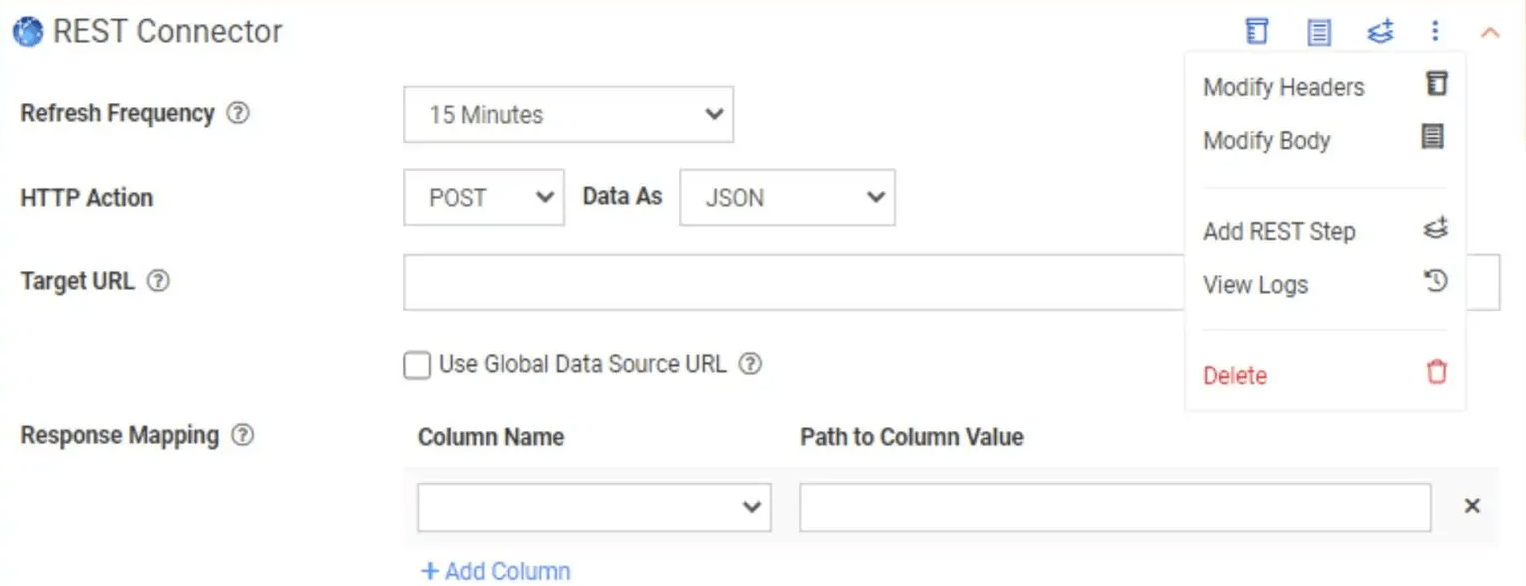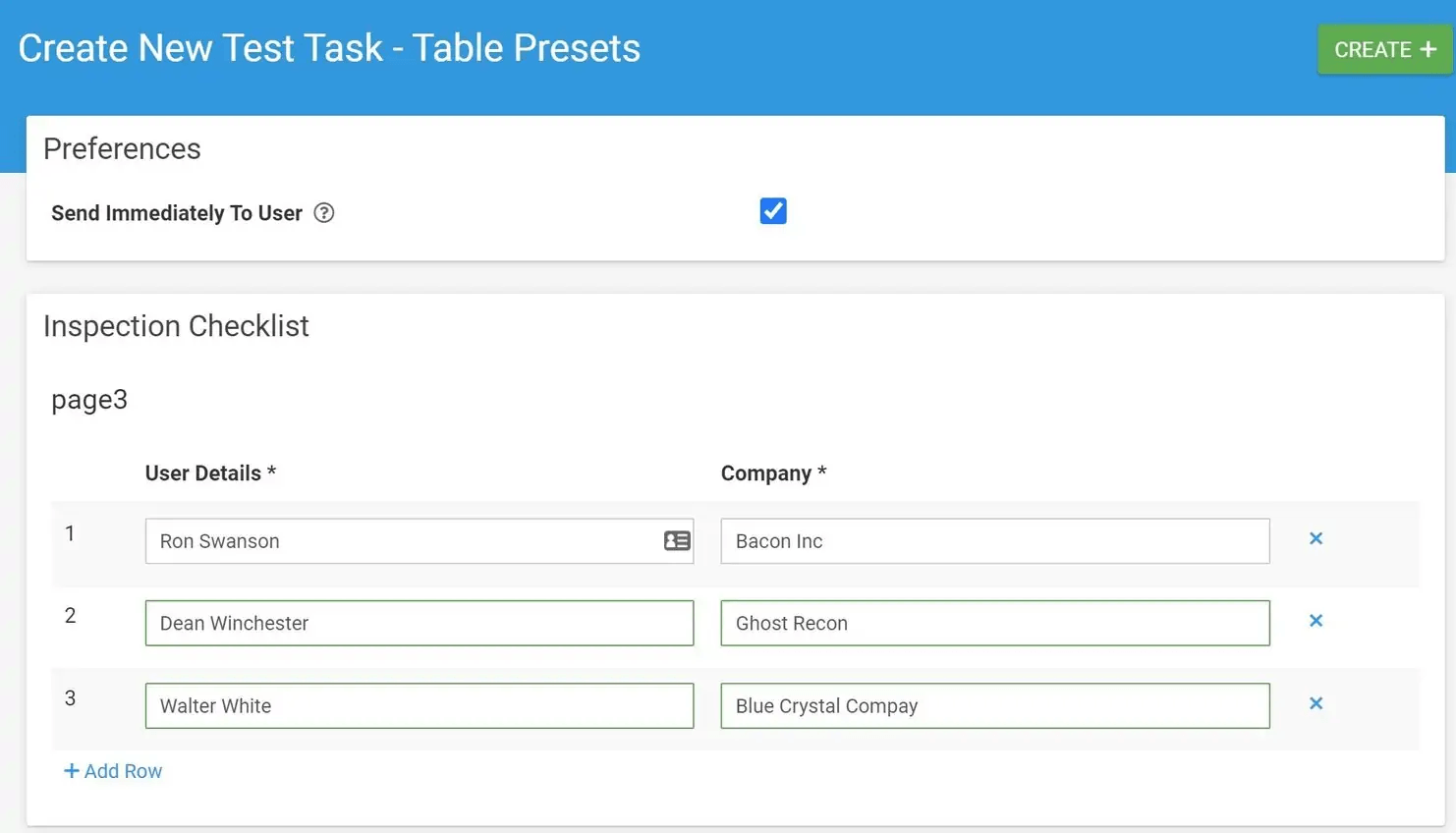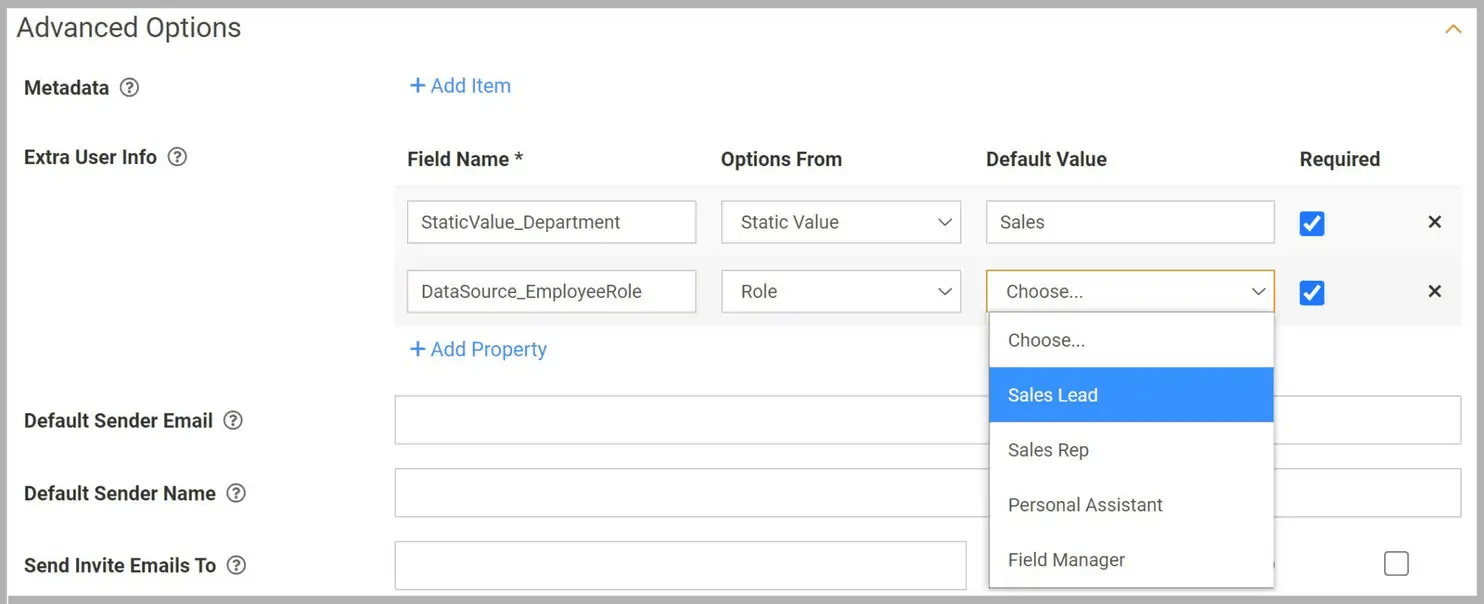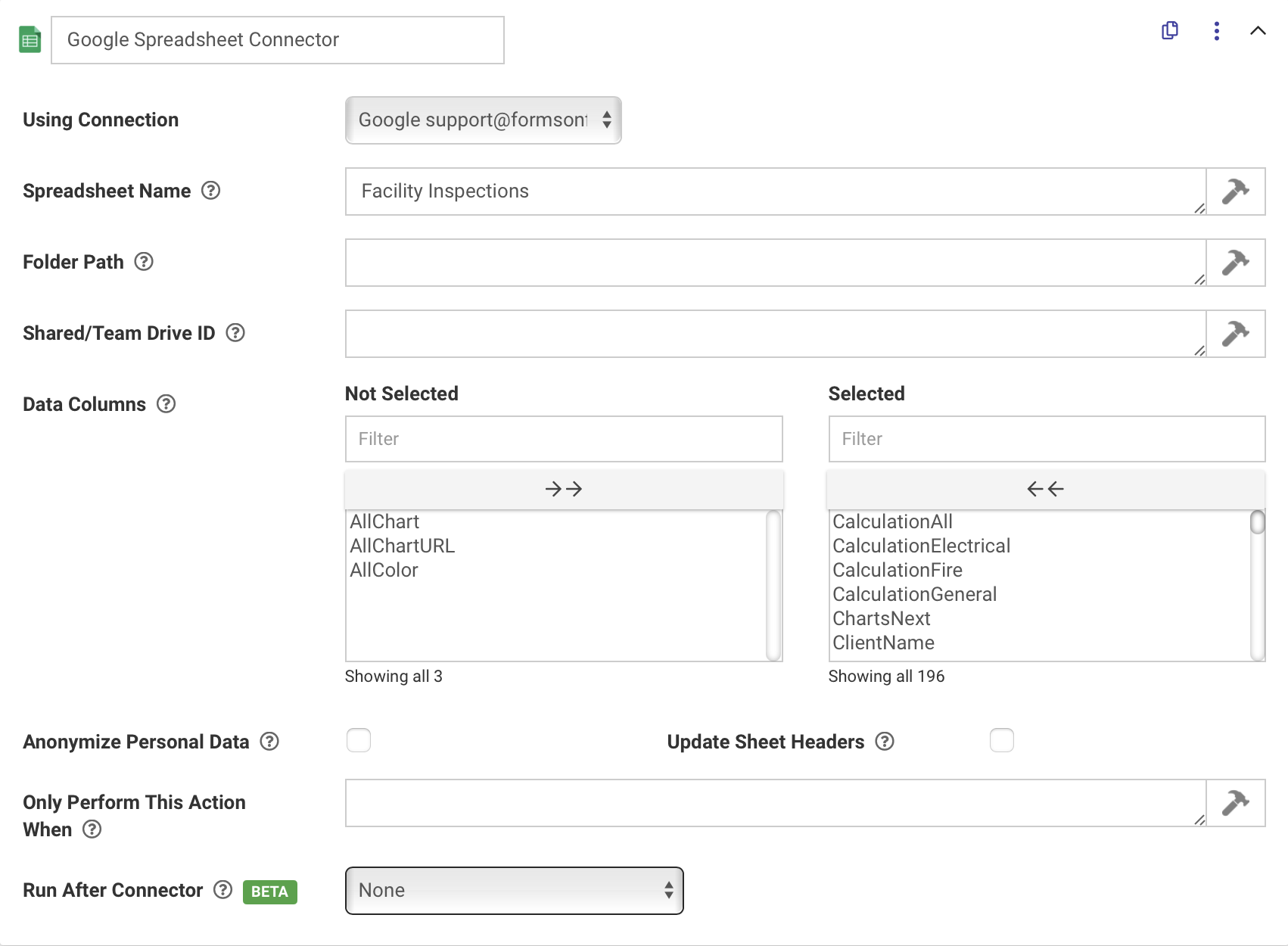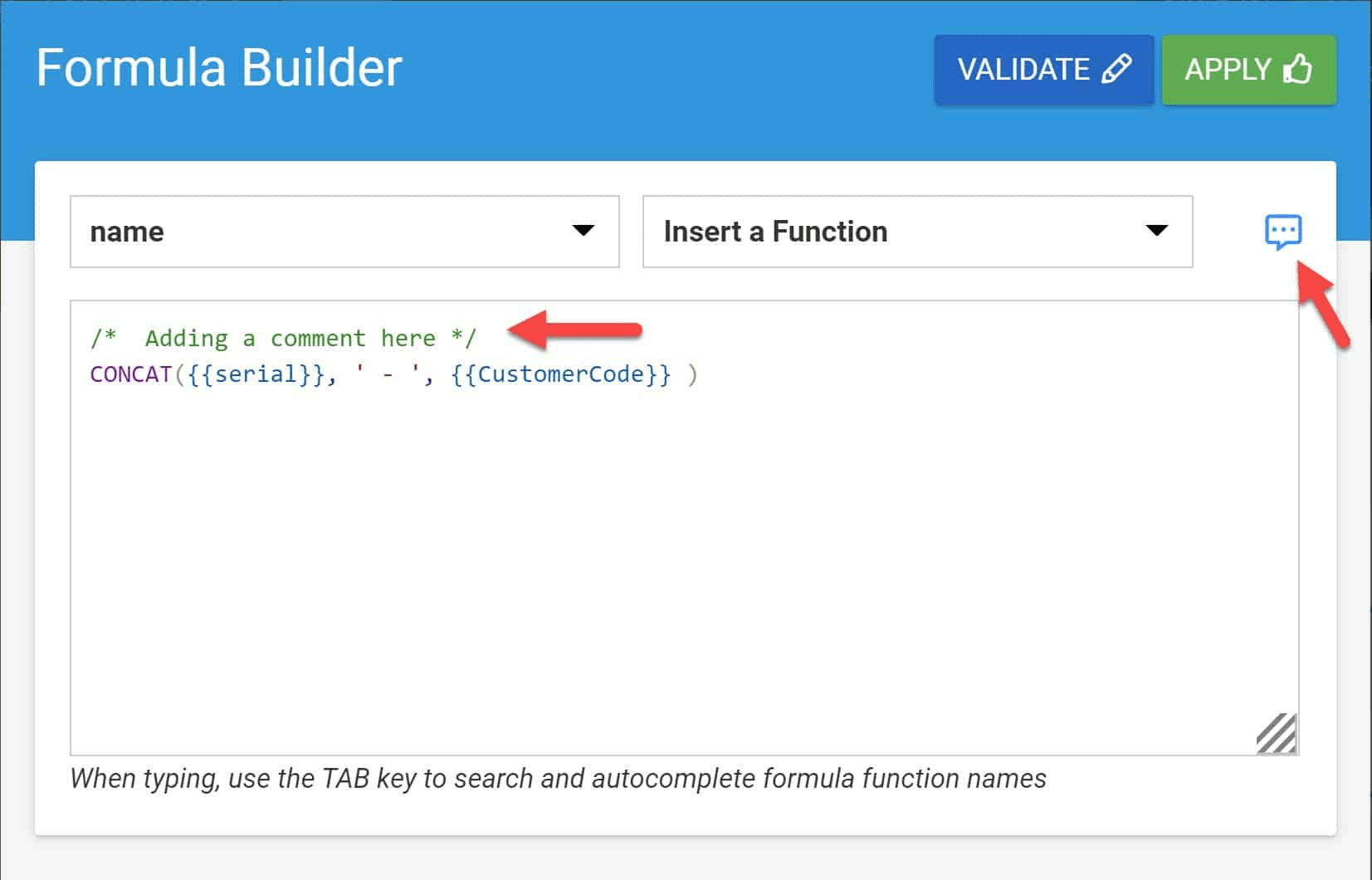Single Glance Task Status Plus Search & Filter.
When using the First-To-Claim feature in the past, it was difficult to see which Tasks had already been claimed when using the app. You were required to click through and check each Task – a time consuming and frustrating process.
Now you can see Task status at a glance with the new display plus search and filter when looking for specific tasks. All designed with your field workers in mind who can get on with their day with minimal fuss.
"Why," You Ask? Add Reasons for Reassigned Tasks
Without great communication, a reassigned Task can create confusion. During busy times, communication can be a challenge. To ease this dilemma a bit, we have added the ability to write a reason for the reassignment - so you don't lose context even in hectic periods.
There's a new field on the reassign page on the app which your users can utilize. On the Web Dashboard, it's found under the Assignment History in a new column.